 920
920
Credit Card Refund and Return on Full or Majority of Sale
Refunds on Credit Cards can only be up to the amount of the original sale, refunds can only be made to the original card used in the sale, refunds require specific transaction identification to be processed
To issue a refund and return of either all or the majority of a sale use the [F10] Search History option at the Open Orders screen.
Go to Open Orders, select [F10] SrchHist to access the search options below, type in or use the drop down to search the sale by the customer's name.

From the search list use [F8] Source if needed to verify the sale being refunded / returned then use the [F9] Refund to

The system will prompt "Build Return Order for XXXX?", select Yes to proceed. The Return order the opens up should display the original sale in the Memo Ref field along with the Return Transid down in the bottom left corner.

NOTE: If there is not a Refund Transid on the record in the bottom left the transaction will not process to the credit card properly.
If refunding / returning ALL of the items and charges on the sale print bill and close it now as a refund, if only returning a portion of the items use [F5] to delete the items off and verify the item(s) and charges remaining on the sale are accurate.
After verifying the return and refund amount on the sale use [F7] Printing Menu and A. Print Bill / Close.
Select C. Pay by Cc.
Verify the amount is correct that appears as the Refund Total (it will be a positive amount)
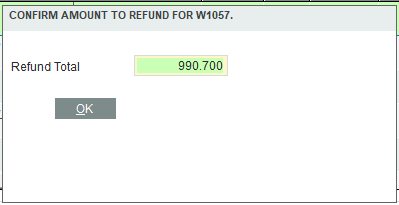
The Pluss Payment screen will show up to notify the process was successful.

The customer should have a negative charge and negative deposit record to balance with your transactions and batch report from the Online Merchant



