Jun 01, 2018
 810
810
Applying Customer Credits to Outstanding A/R Invoices:
Select the F12 Credit button in Customer Files OR F12 ROA in the Customer Files, F8 A/R
Do not enter any information in the Payment Information screen and select OK
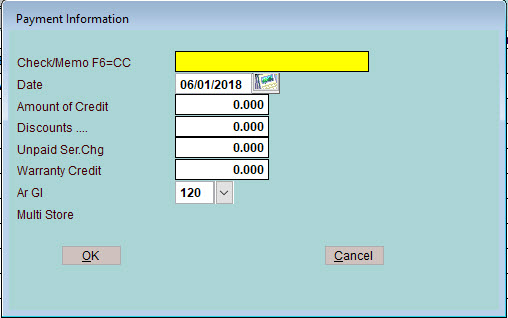
Select the credits FIRST by selecting the YES button and then apply the credit amount to the invoice(s):


Select F8 to Process, and Yes to Save.



