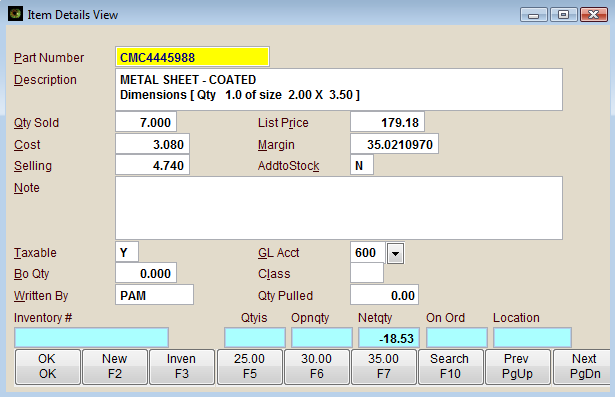864
864
D – Dimensional By Size
Dimensional items are setup with the D memo to allow measurements to be entered at the time of sale. The D memo is used for glass, sheet metal, etc., basically anything that needs a "width X length" type measurement when sold.
It may also help to refer back to the section on MEASURE (Bulk Items).
The measure field combined with a D Memo will allow the user to sell dimensional items such as glass, sheets of metal or wood. The total number of units each inventory item represents is stored in the Measure field. For example, a 4-foot by 8-foot sheet of metal would be 32 square feet (or 4,608 square inches, depending on how you sell the material). The item is setup the same as a measured item with the 32 as the measure to sell the item by the foot.
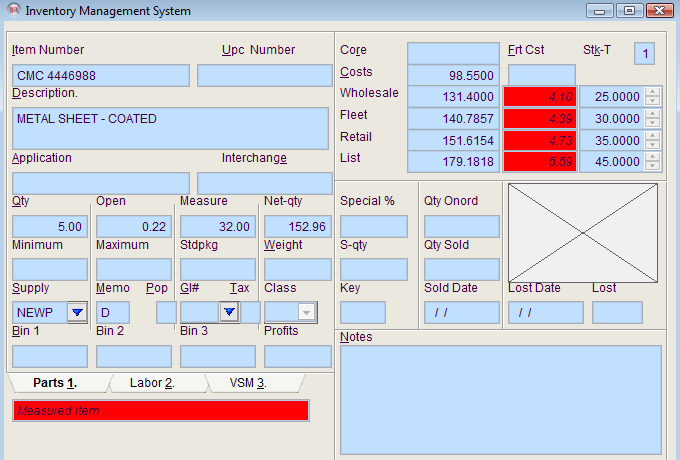
When the item is sold it will prompt for the quantity and then the dimensions because of the D memo. The system will then calculate the selling based of the dimensions entered and the customers pricing level.
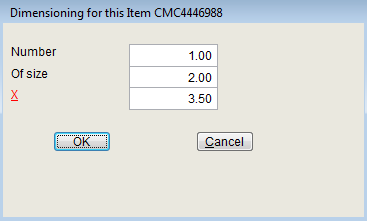
Below is an example of how the dimensioned item appears on the sale.