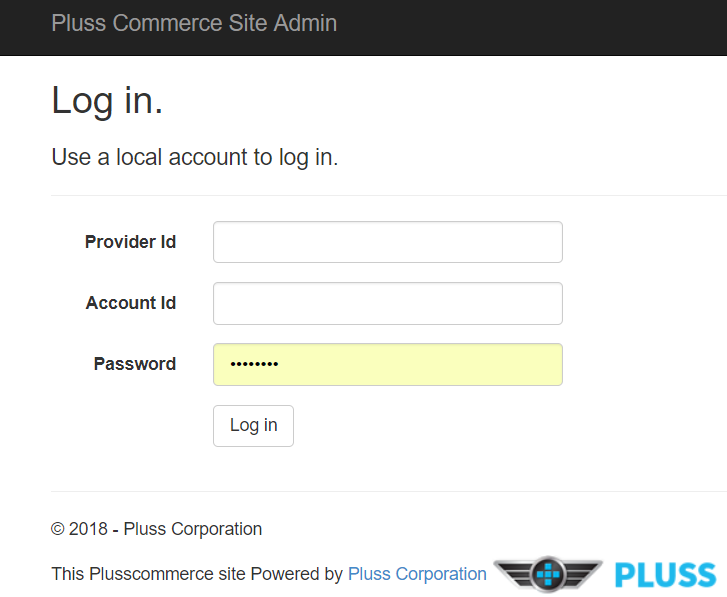730
730
Overview:
Most features within the design of the webpage will be managed through this web portal. Its design is to allow you to adjust which pages are visible to your customers, how those pages are designed, meta tags tied to the providers website and inventory categories for the parts / services applied to website.
Please inquire with a Pluss Corporation tech about getting an account created for the provider to be able to manage the Site Items
Pluss Commerce Site Admin
Access and Logging in Overview:
The Pluss Commerce Site Admin is located at the URL: http://plusscommerceadmin.azurewebsites.net. Enter the admin site by entering the business ID, User ID (or email if it was setup) and password. The Provider ID and the Account ID will be the same number found from the customer.