 674
674
Overview:
This service is designed to sync data to and from Vision up to the website. As part of the pluss commerce setup that a Pluss Engineer will setup for you, this feature will run singularly on the main server machine. It will allow data to be recorded when you are online, and perform the sync at set number of intervals, thus allowing the Vision software to keep working as intended and not be weighed down waiting for the information to be processed online. Also when you do lose internet, the local vision data will still be able to be processed and this service once brought online will then allow this data to be synced and updated.
Data Processing:
When there are changes to data within Vision from either locally in the system as well as from online, you will see this process appear within Vision, as seen below.
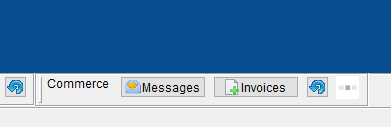
You will see in the screen shot 3 sequencing squares by the blue back button. This is the system letting you know that there are items it is processing for upload. This area can be clicked. When the processing is done, these boxes will go away.
When these squares are active, you can click this area, and you will see the box below:

This box will let you know the process being outgoing or incoming and will also let you know the items and their date stamps that are being synced. Once these are done syncing they will disappear from this list.
Invoices:
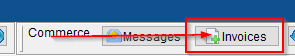
The invoice button; Designed to let you know when Pluss Commerce invoices are received from the website. This is tied to the Parts feature of Pluss Commerce.
When new invoices are received, the box will turn green. You can then go through and process the items as necessary.
If the button returns No Invoices to Process, click "OK" and then click yes to clear the invoice's, if there is more than one, you will have to do this more than once.
Messages:
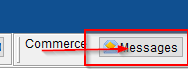
The Messages button; Designed to let you know when Pluss Commerce service requests are received from the website. This is tied to the Service feature of Pluss Commerce
When new service requests are received, you can click on this button to process the requests from the website.
Troubleshooting:
The restservice runs on the primary server and needs to be running to allow the data to sync. If you find data not syncing out to the website, this will be normally the process not functioning.



