May 13, 2025
 623
623
To close open estimates you can use F5 on the open order screen to mark estimates closed, this is typically password protected to prevent from closing Estimates by accident. Please do not use this on open orders of any other kind.
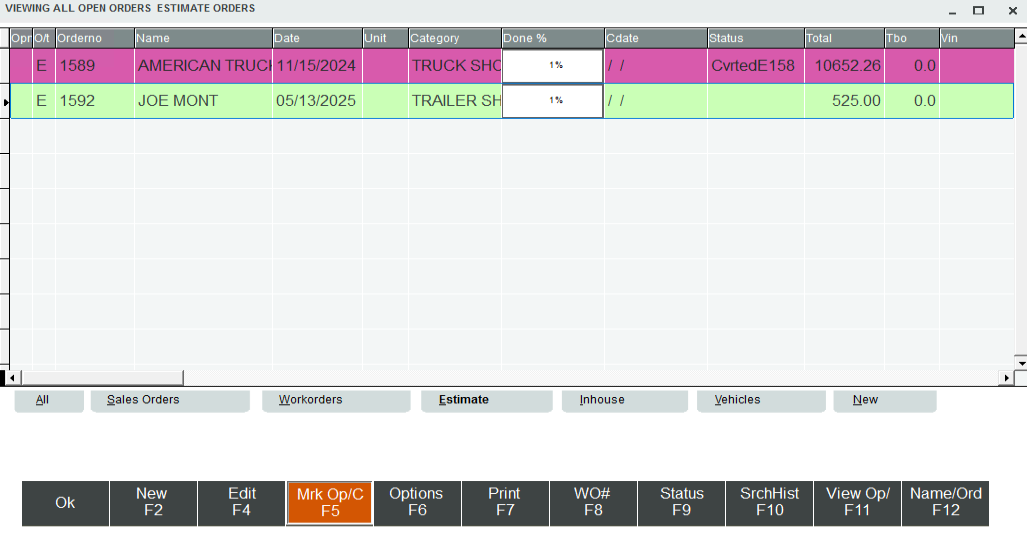
Recommend the Service and Parts managers maintain their open order screens to verify nothing gets missed. Non stock parts, Labor times already added, pulled parts. All of this needs verified before clearing open orders.



