 703
703
NOTE: When comparing inventory values to the General Ledger Value do not forget that the items in the Inventory File only represent the Stocked items. Items purchased for jobs will already be included in the inventory asset GL (if on Cost of Goods) or the inventory cost GL (if on Merchandise Purchased). So it is suggested that along with the Inventory Value report also run a report to identify non-inventoried items on open orders (items that have been purchased for the job or salesorder but not billed out yet).
Go to Open Orders, [F7] Print, D. print non stock parts on workorders to get the value of items purchased but not in inventory.
Also remember that items Returned to Vendors but not yet credited on payable will affect your Inventory $ amount on the Balance Sheet.
Inventory Value at Current Cost plus clean Core Value:
R. Reporting System
A. Inventory
V. Cost-Kitcost-Core Value and Extended
B. In Stock Only - you will also want to run this with NO filter and compare the totals to see if you have any negative inventory values
P. Preview
the report will come up with full detail grouped by Line Code use the Summary Button in the Report Preview screen to Summarize the report to see totals only per Line Code.
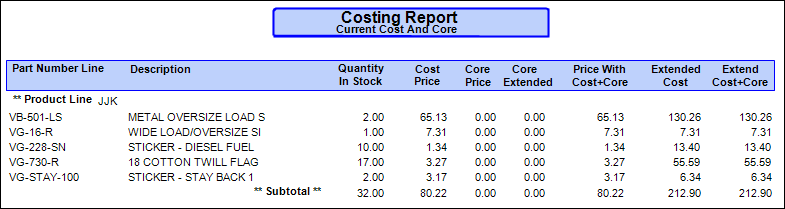
Remember the used Core Value will be under the Product Line of COR, so that amount along with the Core Extended total represents the Core Inventory value.
Inventory Value Current and Old Costs
R. Reporting System
A. Inventory
U. Report Old Cost - Current Cost Extended
B. In Stock Only - you will also want to run this with NO filter and compare the totals to see if you have any negative inventory values
P. Preview
the report will come up with full detail grouped by Line Code use the Summary Button in the Report Preview screen to Summarize the report to see totals only per Line Code.
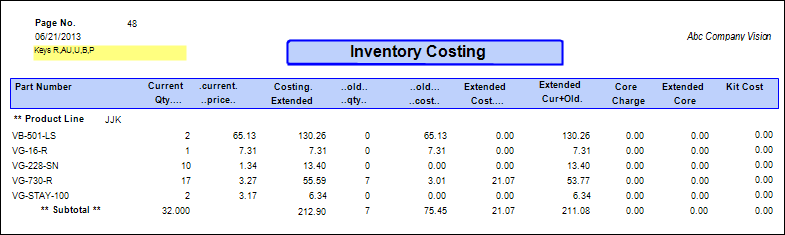
notice the Extended Cur+Old has a more accurate value since it is taking into consideration the Old Cost and Old Quantity.
NOTE: if you have the SALVAGE MODULE remember that the current cost on salvage units is not part of your inventory value
NOTE: if you have the VEHICLE SALES MODULE (VSM) before P. for preview select O. options and Z. stock type and set it to 1 to only get parts not vehicles



