System Setup is the area for setting up system defaults and should be setup prior to education or use of the Vision Program. System Setup is accessed under the File drop down as shown.
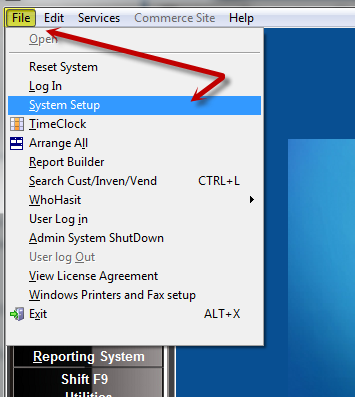
Or go to Utilities and J. System Setup as shown in the next picture.
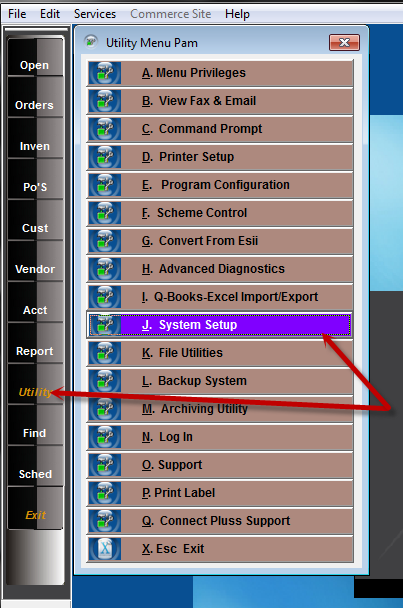
J. System Setup has several menu options, in the picture below the most important setup items are highlighted, refer to the System Setup Walkthrough as a new user to get the basic System Setup items completed.
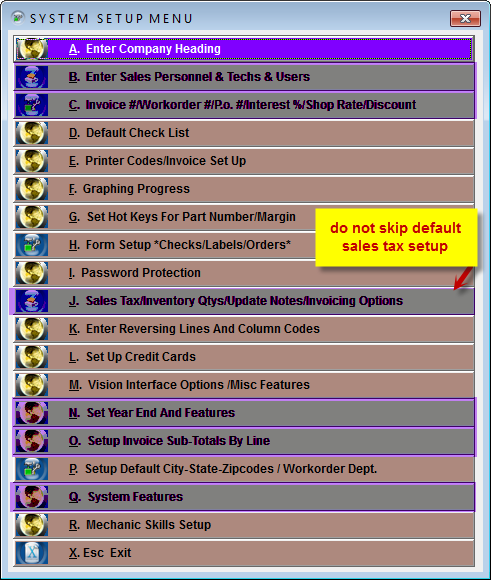
Proceed to the System Setup Walkthrough page for step by step instructions on the Basic System Setup for a new User.
DO NOT SKIP the System Setup if you are not going to have a specialist assist with the setup you can use the System Setup Walkthrough and the System Setup Worksheet to complete the Basic Setup requirements. The Walkthrough and Worksheet can also be used to prepare for the session scheduled with a specialist.