 618
618
Purchasing Serialized Parts
Inventoried items set with the # Serial Memo already in Inventory will prompt for the serial numbers when received in Purchase Orders; or if an item is brand new to Inventory the # Memo can be set while receiving the new part number to STOCK.
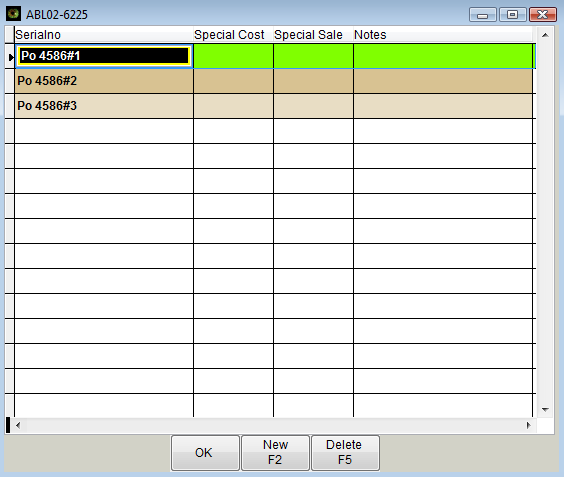
A message will display noting that there are serial numbers required. The Serialno field is populated with the Purchase Order number and noted sequence to help the receiver type in the Serial Numbers. Simply type in the Serial Number; press [Enter] to go down to the next serial number or use the [Tab] key to go over to the Special Cost, Sale and Notes fields.
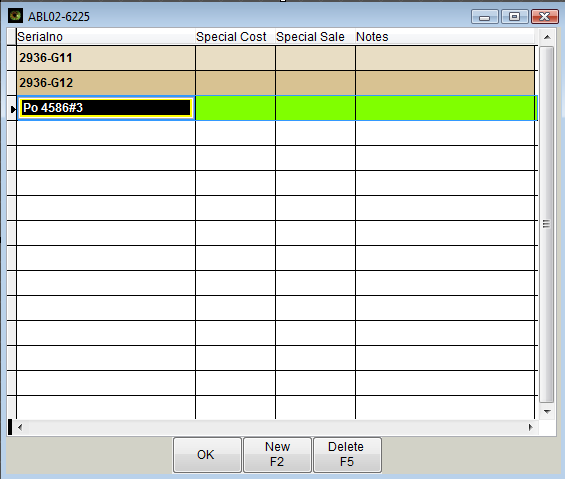
Select [OK] or use [Ctrl] and [Enter] to leave the Serial Number list once the information is completed.
In the Inventory screen use [Ctrl] V to view and Edit the serial numbers.



