 1008
1008
Self Managed Inventory
Some companies resort to VMI solutions (Vendor Managed Inventory) to keep their shelves stocked and inventory costs down; instead of having a vendor manage your inventory you can setup your inventory to SELF manage using the key fields for Reorder and the Purchase Order system to your advantage.
When Inventory items are setup for Re-Order the system will automatically put the items over to the Purchase Order screen for suggested STOCK orders when the item reaches or falls below the minimum quantity set in the Min.Qty field. The number purchased is set in the Standard Pkg field and will reorder in equal Std-Pkg increments until the Max. Qty is met.
Standard packaging usually refers to the minimum package quantity for purchasing. This standard packaging can also be used to re-stock the inventory. For example, an inventory item has a minimum stock quantity of 5 units. The desired re-stocking quantity is 15 units. Setting the standard packaging to 10 units will cause the program to order 10 new units when the minimum of 5 units is reached. This will bring the stock back up to 15 units.
If the item is purchased and priced by the Case refer to 6.4.6 Case, Standard Package and Purchasing to setup the Standard Package and Case quantities properly.
The quantity sold on open Workorders will show up in Open Sld Qty. The quantity in the Order Qty field are all confirmed and unconfirmed purchase orders. The supplier is identified by a three letter Supplier code. It is important to match this code as the code set-up in the vendor maintenance for proper operation with the purchase order system go to Quantity in Stock reached Minimum section of Purchase Orders to view the details of how this operates.
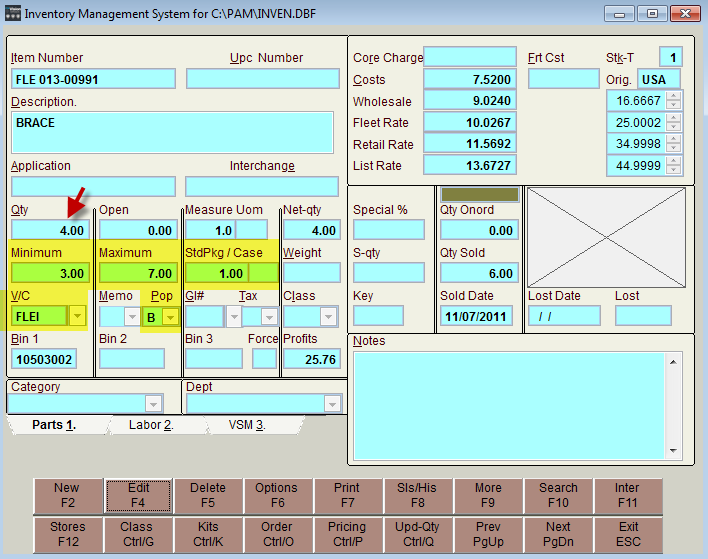
Popularity Codes
There exists an interaction between the minimum quantity, maximum quantity and the popularity set on the part to generate automated purchasing. If the inventory is less than or equal to the minimum quantity, and the popularity is set to reorder the automatic purchasing mechanism will go into effect. The Popularity codes are flexible and can be used in conjunction with Volume Sales to set pricing. The default has 5 different levels of Popularity A through E that activate the automated reorder process, Popularity codes of O, R, N and X have special properties.


Popularity Code A through E
These popularity codes A, B, C,D and E all work with the Minimum and Maximum reorder points to put an item in the Purchase Order area when it is sold down to the Minimum Quantity in stock. The idea is to use the settings A through E to indicate the importance of an item for the person creating the STOCK order. The Popularity/Priority can be used as a way to sort the items while in the Purchase Order screen. If you are unsure on an item set it up with the B popularity, this is often referred to as B for Basic Reorder.
Popularity Code F (Forced Order)
The popularity F is used for Forced Orders or Seasonal Orders only. Items that are only ordered once or twice a year in preparation for a specific season (example = snow plows) should be setup with the F popularity. The F popularity works with the Minimum and Maximum Quantities to indicate the amount to reorder but will only come into Purchase Orders when ‘Forced’ and requested by the user and only if the item has hit the minimum reorder point. See Forced Orders in the Purchase Order section for details on procedure (Purchase Orders, Options, [F9] Low Quantity).
Popularity H (Blanket to Max)
The popularity H is also used for Forced Orders or Seasonal Orders only. Items that are only ordered once or twice a year in preparation for a specific season – similar to the F for Forced except the H popularity ignores the minimum and will prompt to order the items with H popularity up to the Maximum quantity even if they have not hit minimum. See Forced Orders in the Purchase Order section for details on procedure (Purchase Orders, Options, [F9] Low Quantity).
Popularity O (Order Interchange)
The O popularity (letter O) works on interchanged parts only, allowing the user to sell and stock an item under any interchanged number but will only automatically prompt to order the first number setup on the interchange list.
Popularity R (Return/Cores)
The R popularity will cause an item to reorder anytime it is used and to match the last quantity in stock – this popularity is typically used by rebuilders on Cores. Use the R popularity with caution.
Popularity N (Not to Reorder)
Not to be reordered, items with the N Popularity will not be prompted to reorder in the Purchase Order system even if Minimum and Maximum are setup.
Popularity X (Forced Interchange)
The X popularity forces the user to sell and purchase the interchanged part number (used for obsolete part numbers).



