 834
834
By default, the system uses F.I.F.O. (First In-First Out) costing.
Before making this extreme of a change in your costing, consult your accountant.
Please note on Periodic Inventory (Merchandise Purchase) your Inventory Value can be calculated on your financials based on Average without changing your day to day procedures (refer to the Accounting section, D. Chart of Accounts, Inventory Utilities for more details).
Average Cost is a simple average. To have accurate average costs you must follow diligent use of the Purchase Order system along with constant Margin and Selling price evaluation. Average costing does not prompt you to recalculate the selling prices / margins on cost changes from Purchase Order.
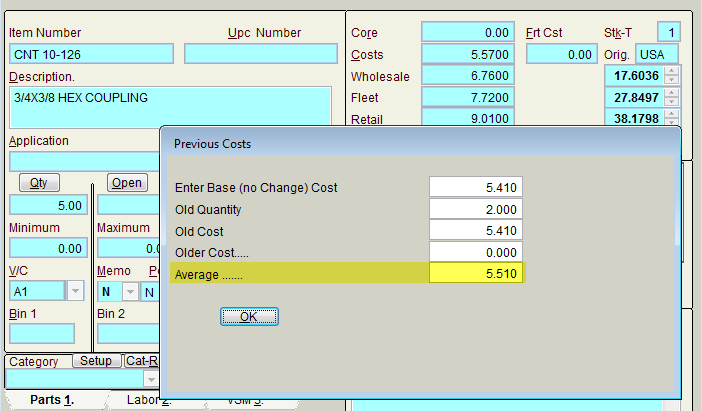
The Average Cost field is under the Pricing button on an inventory item. When the system default is set to use Average Cost it will read the Average field and ignore the Current Cost showing on the main inventory screen.
Average Cost uses the Old Quantity times the Old Cost + New Quantity times the Current Cost divided by the total Quantity in Stock.
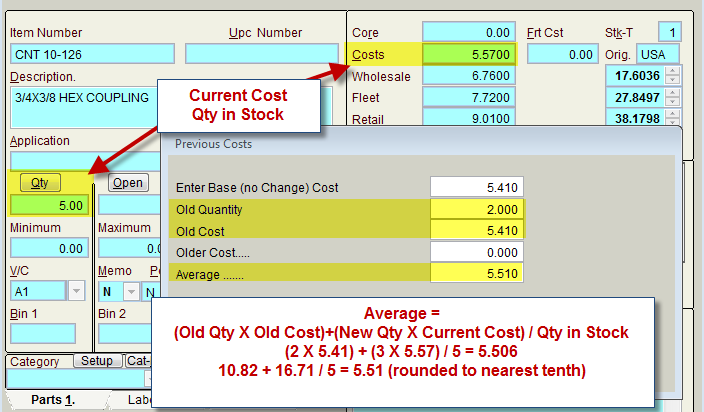
Setting the System set to use Average Cost as Default:
Remember you will have to use Purchase Orders to keep an accurate Average Cost, also you will have to monitor your selling prices and Margins closely as the system will no longer prompt on Cost changes to update or maintain margins.
Activate the system to use Average Cost in Utilities, J. System Setup, Q. System Features select Inventory, or search for the word AVERAGE and press [Enter].
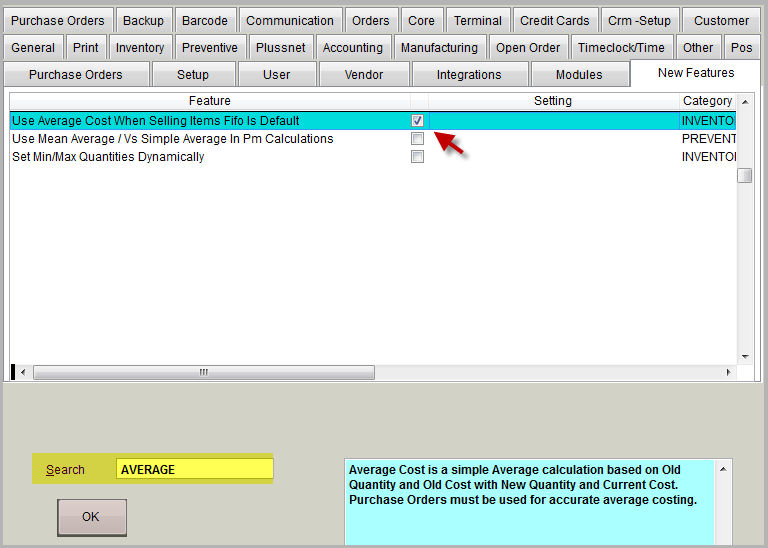
When using Average Costing as system default the system will update the Current Cost (cost showing on main Inventory screen) when purchasing items for stock. The Current Cost is what will default in on Purchase Orders when the item is ordered, Average Cost is used when the stock item is sold.
Once Average Costing is activated as the System Default a utility should be performed to ensure the Average Cost field is populated and can begin average costing calculations from this stage forward.
Go to Inventory bring up any part, [F6] Options, Menu Options, G. Update Inven Pricing, you will be prompted for the File Access Code (PTM-FAC). Select D. Update Average Costing.
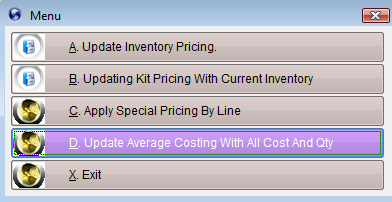
This utility will calculate the Average based on Old Quantity, Old Cost and Older Costs. If no Old or Older costs exists then the Current Cost will be used as the Average Cost.
NOTE: Once Average is activated as the systems default costing your Purchase Orders will NO LONGER PROMPT on cost changes when receiving items to stock; this is why selling prices must be monitored closely.
Reporting on Average Costing and Inventory Value
R. Reporting System
A. Inventory
T. Report By Line On (Base-Average-Previous Cost-Cur.Cost)
B. In Stock
P. Preview
the view will come up in full detail, use the [Summary] button in the report preview to summarize the totals by line
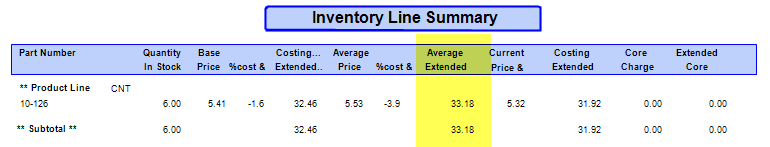
*NOTE: do the report without the B. In Stock also to see if you have negative quantities affecting your values.



