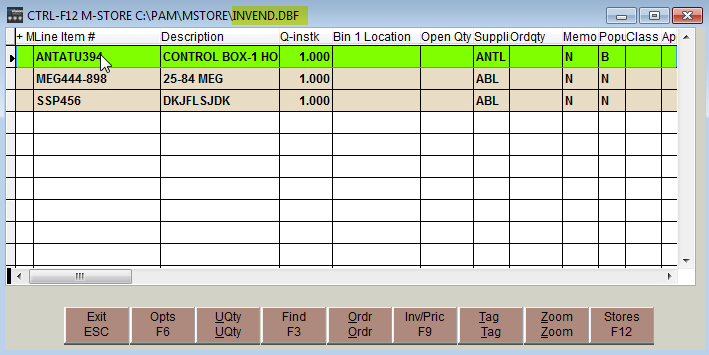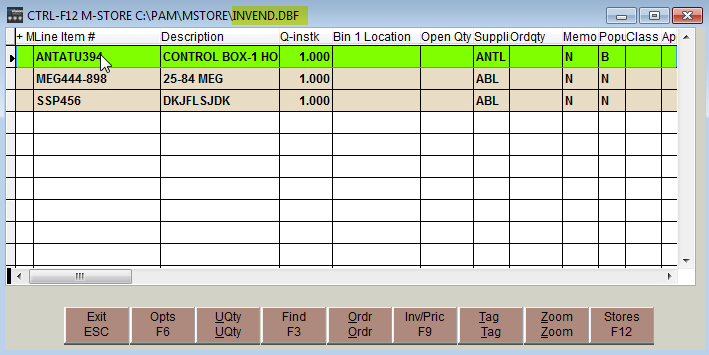May 16, 2018
 770
770
The [F12] option from the Inventory search screen is the same as the G. Multi-Store - inventory search the [F12] hotkey was added after the [F6] and G Multi-Store option and is more widely used in the program.
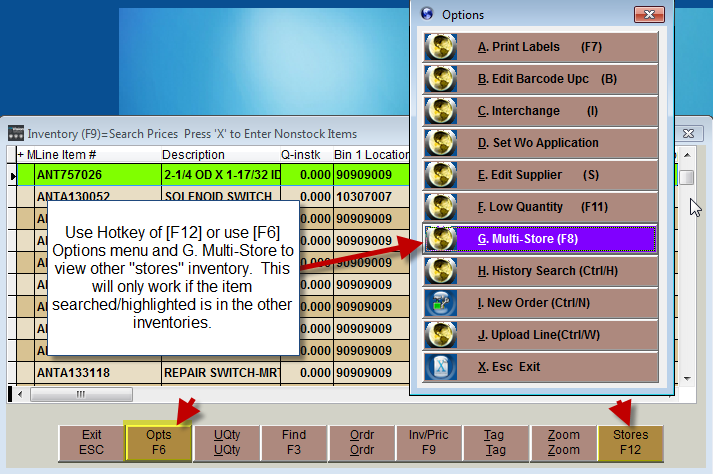
Use the [F12] hotkey to view other inventories.
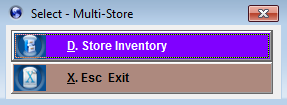
There are a couple different options for multiple inventories; refer to Multiple Inventories for using the Inventory databases within program (like service truck inventories) the other option is Branching for managing another location's inventory, purchases and sales.
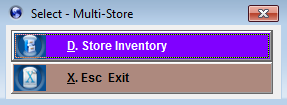
Select the Inventory to view the search for that Inventory only: