 727
727
Step-By-Step Rollout
Congratulations on your decision to use the PTM-Vision software in your company; Pluss Software is the Support and Service provider for PTM’s Vision program. This section is designed to walk you through the general process of how we assist you in setting up and going live on your new software program. A PTM Certified Specialist at Pluss Software will assist you with this process.
Several Classes and Services are available through Pluss Software.
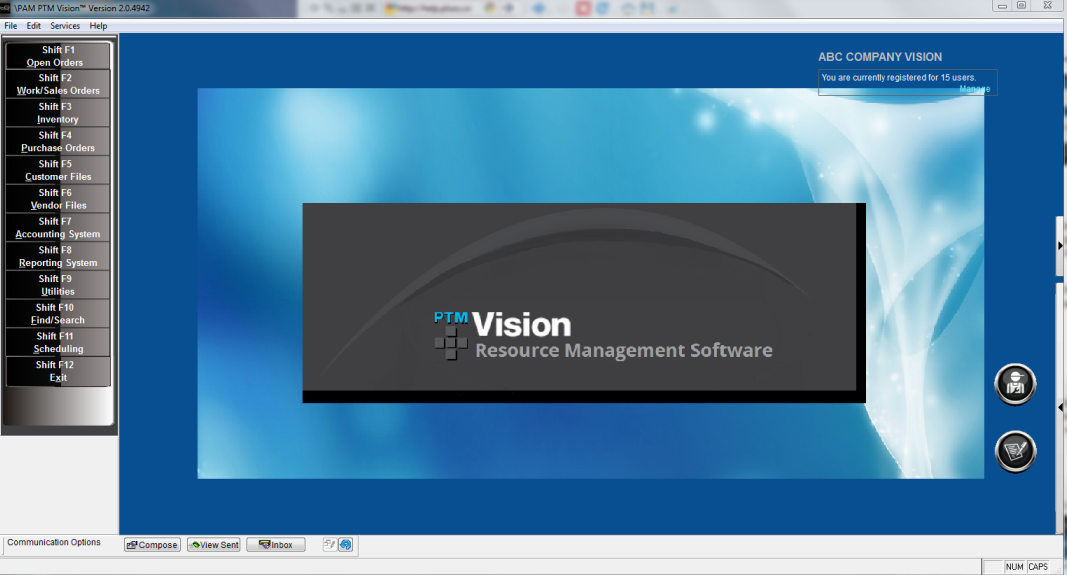
NETWORK AND PRINTER MAP
Setting up a simple Network and Printer map will assist you, your IT personnel and Pluss support personnel. Computer and Printer names should be simple generic names; these are the actual share names on the computers and the printers. Generic naming of your printers and computers not only makes setup easy but also makes replacement of old hardware very simple.
PROCEDURE REVIEW
Computers and Software are designed to assist your company in its day to day procedures making everyone more effective and efficient. However at times a procedure may need to be developed or analyzed before adding a computer. By reviewing procedures before adding a computer to the mix employees and users will be able to easily recognize where the new system will fit in with their current process. Reviewing your procedures has several benefits and should be done periodically.
NOT USING ACCOUNTING- required defaults
Vision has a full access integrated Accounting system, even if the Accounting Module is not active new users will still need to verify the Default Account Setup.
Utilities
K. File Utilities
E. Set Up Ledger Accounts
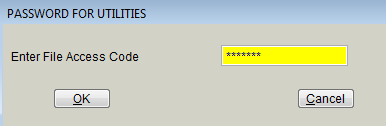
PTM-FAC (this file access code is always the same and prompts when the utility being accessed needs exclusive use of the file)
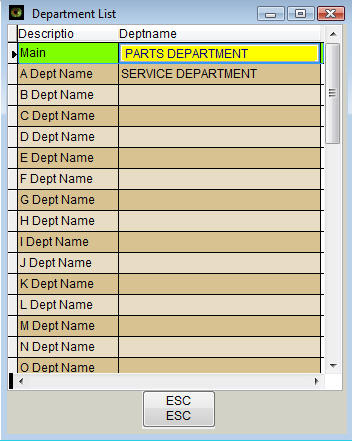
The Department List will most likely read with Parts as the Main and Service as the A Department, you may change the Department Name but the default options will be fine for most companies.

Default GL Setup lists out the default chart of accounts in order of basic use. To keep things easy it is best to simply use the [F8] Save and Update feature leaving the numbers as they are. Notice the GL numbers are three digits and a letter is only added for Labor / Service type revenue accounts in the defaults.
NOTE: if you are not using the Accounting side but plan to use reports to show Costs and put these costs into your other Accounting system you will need to set your system up as Cost of Goods (Perpetual Inventory) for reporting purposes.
To set system to Cost of Goods for Costing reporting without the Accounting Module:
Utilities
J. System Setup
J. Sales Tax...Invoicing Options
O. Bookkeeping Options
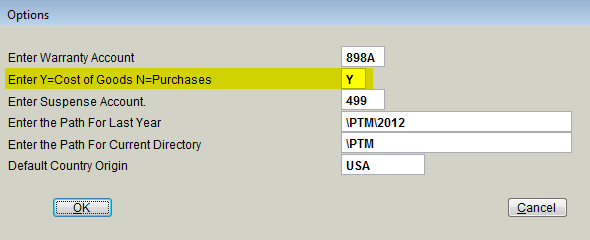
GO LIVE PREPARATION
Before actually going live a “go-live utility” needs to be run by a Pluss Tech so that all practice and play transactional data can be removed prior to the selected go-live date. The Customers, Vendors, and Inventory can be done and the Go-Live Utility will not erase these files.
Note: Point of Sale can ‘go-live’ at any time of the month/year as long as Accounting is managed elsewhere. Accounting should only be taken “live” at the first of a month so that there is a true starting point and cut off from old system.



