May 16, 2018
 634
634
E. Edit Supplier [S]
In the Inventory search screen [F10] or [Shift] & [F10] search - simply press the letter E or use [F6] options and E to access the Edit Supplier box as shown.
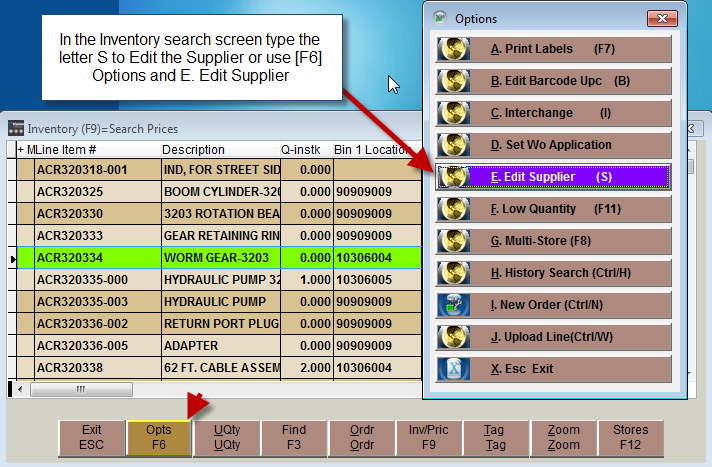
This feature opens up the Supplier Field on a part for easy editing of the Supplier Code. NOTE: remember your Supplier Codes must match your Vendor ID’s in the Vendor file.
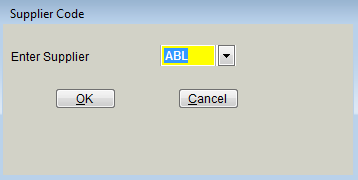
Refer to Inventory Fields for more details on using the Supplier - also note that you can setup Alternate Supplier



