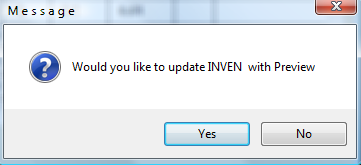828
828
The utility to set Minimum and Maximum re-order quantities will be based on the Line Code and the sales, supply and demand.
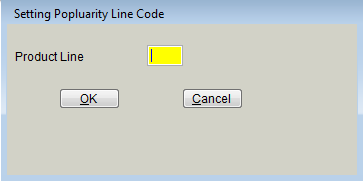
Once the Product Line is selected the Minimum / Maximum Setting Utility By Velocity grid view will appear. Notice this screen shows the Last Year Quarter total sales along with average numbers for 30 days, 15 days and one day.
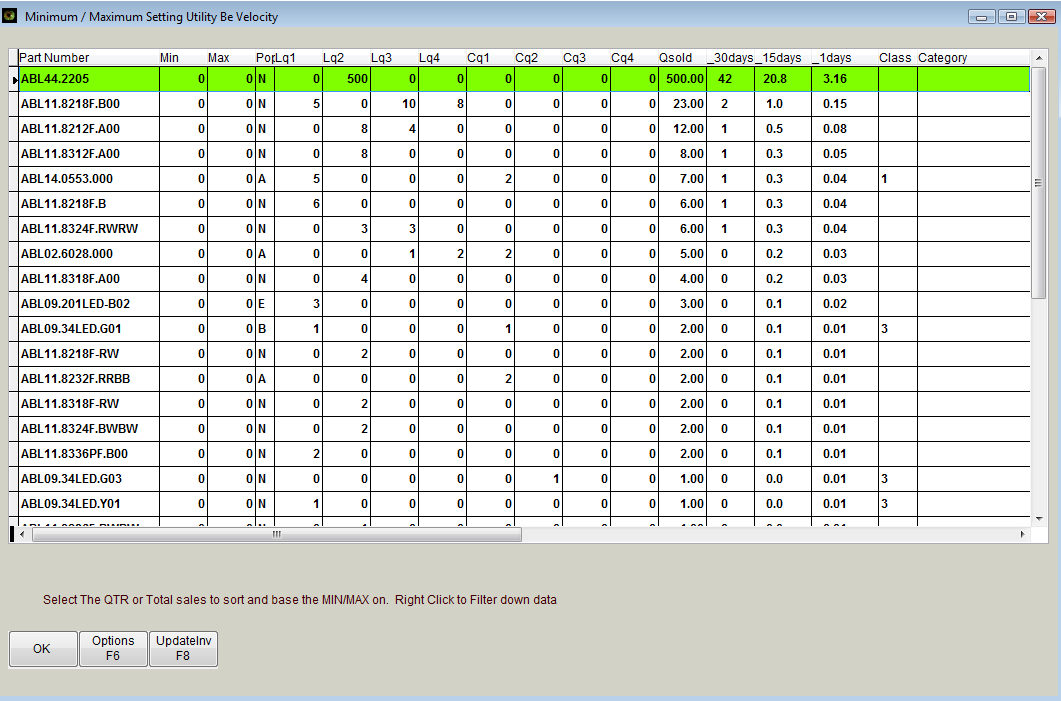
Once in the Minimum / Maximum Setting Utility By Velocity grid screen select the [F6] Options to set the Days Supply to base the Minimum and Maximum Order Quantities.
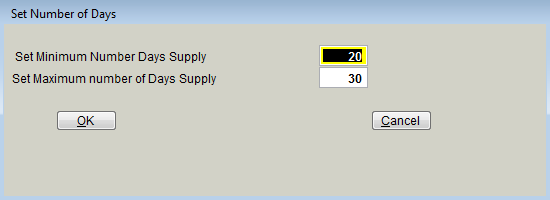
Set Number of Days for supply; this information is based on the Suppliers schedule and your demand. Review the information; use [F8] UpdateInv to make the proposed changes to the Inventory; the system will verify to update Inventory with the previewed changes.